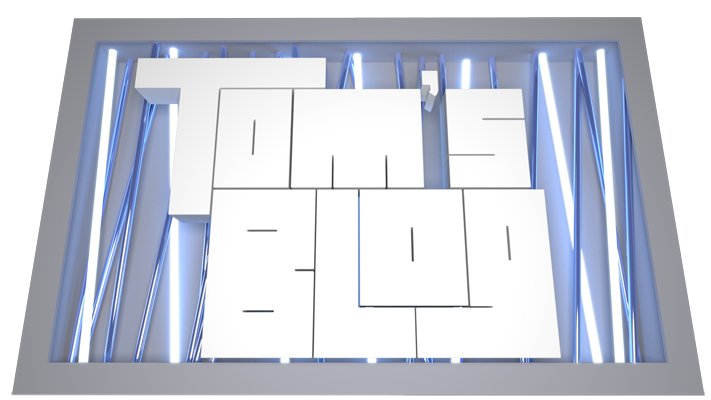The way around this seems:
- Find your maya.exe ( should be found in the maya install folder usually found here C:\Program Files\Autodesk\Maya2015\bin )
- Right click on it to and click properties
- Open the compatibility tab and tick on the "Override high DPI scaling behaviour. Scaling performed by:" and select "System"
Hope this helps anyone that had the same issues as I did.