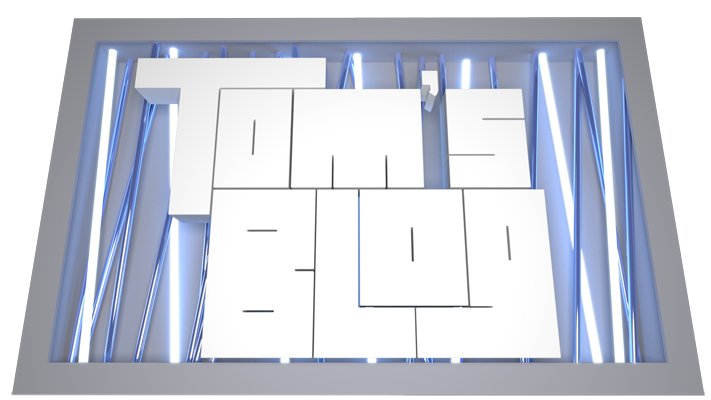Note - hopefully I'll be able to update this with picutres or even a video, but for now here are text instructions.
Been working on this problem for a good few hours!! Not that intuative and the Solid angle website wasn't much help.
So... to export an animation for use with Arnold Stand-in's follow these steps.
1. - Open render settings (make sure Arnold is set as your current renderer)
2. - Under the "System" Tab there is a section called "Render Settings"
3. - Set the "Render Type" dropdown menu to "export ass"
4. - Open a "Render View" window in Maya
5. - Render your scene (Click the "Redo Previous Render" button, or use an alternative method [ie. select camera to render.])
6. - By default Arnold will create the .ass file in your data directory of the current project (I'm guessing it goes to your default one if there is no project set up)
NB. When you set to render make sure your frame range is set correctly as otherwise the .ass file won't be created properly.
the enabling of motion blur is also important if you plan to use it.
To Import an animated stand-in:
1. - Open the Arnold menu, go to "Stand in" > "Create" (ignore the option box for now
2. - Set the frame attribute to "=frame". Doing so will automatically create an expression to link this attribute with the scene's current frame.
3. - Make sure that Use Frame Extension is ticked on.
4. - Browse to the file you want to use. Remember that the .ass file outputs to the data director by default. Arnold will automatically recognise frame numbers, but it might also recognise a version number as a frame number so make sure you check this and enter the version number manually if you have one.
Current Showreel
Friday 9 October 2015
Saturday 3 October 2015
Chepstow '15
Chepstow Castle Door
Chepstow Castle and Wye River
Chepstow
Cows
Wye River
Tintern Abbey
Trees
Baby Cow Kennels!
Friday 2 October 2015
Maya Image Plane - Image Sequences
Had some trouble today working with Maya's ImagePlane Node.
Image sequences that you want to use with Maya's image plane must use quite a specific naming convention. The file name's frame number must be separated by a '.'
Eg:
MyImageSequence.001.jpg
MyImageSequence.002.jpg
MyImageSequence.003.jpg
MyImageSe....
rather than
MyImageSequence_001.jpg
or
MyImageSequence001.jpg
or
MyImageSequence-001.jpg
If you're using Adobe Media Encoder to convert a video to an image sequence, set the Output Name to the file you want the use two '.' then your image extension.
Eg.
MyImageSequence..jpg
Thursday 24 September 2015
"Pro-ject Essential II" Record Player Project
I've been working on this model of my Pro-ject Essential II Record Player for a while now and finally got round to getting it rendered. Both images are more or less the same but with different saturation and contrast to account for different monitors etc. (when I check the Desktop monitor against my laptop the difference was crazy!!)
Software used:
Maya
Arnold
Nuke
Photoshop
Here's some the photo's I used for reference:
Wednesday 9 September 2015
Python Cheat Sheets - String Concatenation
String Concatenation
Here's some notes I've built up on Python for my own reference.You should be able to copy and paste these into python without too much trouble.If you've found this from a far corner of the 'tinter-webs then leave a comment if any of it doesn't make sense.
### BASICS ###
# set up some variables
xNum = 0
xStr = "MyString"
# basic concatenation of two strings. use a + sign
MyNewVar = xStr + "_IsVeryCool"
print MyNewVar
# python would print "MyString_IsVeryCool"
### MAKE A NUMBER A STRING ###
# will make a number/integer (xNum) into a string. The number 6 becomes the character "6"
str(xNum)
### MAKE A STRING A NUMBER ###
# will make a string into a number (the reverse of above)
int(xStr)
### CONCATENATE MULTIPLE THINGS ###
# to concatenate a string into another string.:
# 1. use %s where you want the string variable to go
# 2. put %[your variable here] after the string
# use %d to concatenate a number into a string
# see the examples below
VarText = "sentence"
VarWord = "words"
# Eg1. - Basic
VarSentence = "My long %s needs something" %VarText
# python would print "My long sentence needs something"
# Eg.2 - Multiple. Use brackets. Strings will be added in the order you put them in the brackets
VarSentence = "My long %s needs some %s" %(VarText, VarWord)
print VarSentence
# python would print "My long sentence needs some words"
Here's some notes I've built up on Python for my own reference.You should be able to copy and paste these into python without too much trouble.If you've found this from a far corner of the 'tinter-webs then leave a comment if any of it doesn't make sense.
### BASICS ###
# set up some variables
xNum = 0
xStr = "MyString"
MyNewVar = xStr + "_IsVeryCool"
print MyNewVar
# python would print "MyString_IsVeryCool"
### MAKE A NUMBER A STRING ###
# will make a number/integer (xNum) into a string. The number 6 becomes the character "6"
str(xNum)
### MAKE A STRING A NUMBER ###
# will make a string into a number (the reverse of above)
int(xStr)
### CONCATENATE MULTIPLE THINGS ###
# to concatenate a string into another string.:
# 1. use %s where you want the string variable to go
# 2. put %[your variable here] after the string
# use %d to concatenate a number into a string
# see the examples below
VarText = "sentence"
VarWord = "words"
# Eg1. - Basic
VarSentence = "My long %s needs something" %VarText
# python would print "My long sentence needs something"
# Eg.2 - Multiple. Use brackets. Strings will be added in the order you put them in the brackets
VarSentence = "My long %s needs some %s" %(VarText, VarWord)
print VarSentence
# python would print "My long sentence needs some words"
Wednesday 26 August 2015
Arnold and Vray Rendering Work
I've been working on some Lighing and Rendering Projects in Arnold and Vray. These are the results of a couple of weeks of practice and experimentation. The wheels are from the Volkswagen Golf Mk7, the Arnold ones are the 17" Singapore wheel and the Vray one is a 17" Brooklyn alloy,
Software used:
Maya
Arnold
Vray
Nuke
Photoshop
Photoshop
Arnold Render (with extra detail)
Arnold Render
Vray Render
Tuesday 25 August 2015
Harry Potter World
Hogwarts Express
Hogwarts Clock
The Great Hall Dinner Table
Olivanders
Potions Class
More Potions Class
The Entrance
Living Chess
Living Chess
Thursday 20 August 2015
Maya 2013 hangs when switching between tabs in Hypersahde with Arnold
I found an annoying little feature with Maya and Arnold today. When switching between tabs (ie "Materials", "Textures", "Shading Groups"in the Hypershade window Maya was hanging for a few seconds (longer than normal).
This issue seems to be resolved when you change the file name prefix of your render settings. I had been using the quoted text below as my file output prefix:
"<RenderLayer>_<Camera>_
(For those that don't know these "<>" represent the tokens that maya can use to automatically name output, right click on the file name prefix area and you'll see them come up)
By simply altering the file output prefix to something that didn't include a version number it seem to solve the issue. Eg:
"<RenderLayer>_<Camera>_
token with arbitrary numbers it seems OK again. A very strange bug indeed and I'll edit this post if I find out anything else.
EDIT 01:
I'm pretty sure this is to do with loading the renderLayer nodes in the Hypershade. I need to have a mess around with some settings to see if you can set it not to render certain nodes etc. NOTE that by carefully selecting different nodes/materials etc you can avoid it calling on the renderLayer node. ShadingGroups for example call on the renderLayer node but a material won't.
This issue seems to be resolved when you change the file name prefix of your render settings. I had been using the quoted text below as my file output prefix:
"<RenderLayer>_<Camera>
Subscribe to:
Posts (Atom)