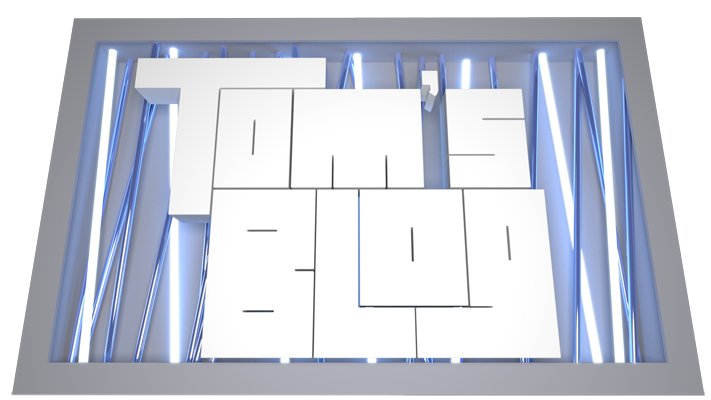I've been working on this model of my Pro-ject Essential II Record Player for a while now and finally got round to getting it rendered. Both images are more or less the same but with different saturation and contrast to account for different monitors etc. (when I check the Desktop monitor against my laptop the difference was crazy!!)
Software used:
Maya
Arnold
Nuke
Photoshop
Here's some the photo's I used for reference: