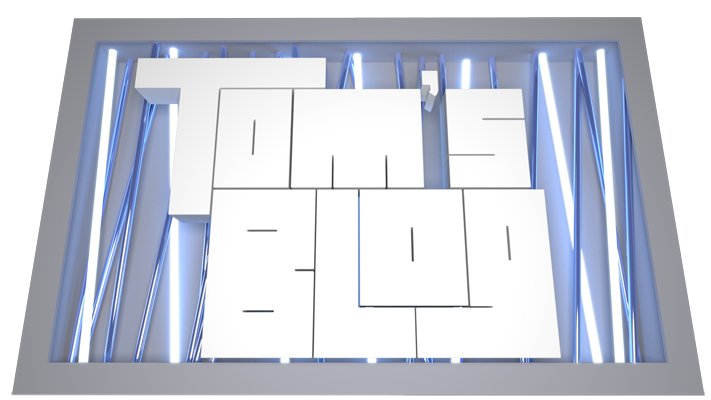Note - hopefully I'll be able to update this with picutres or even a video, but for now here are text instructions.
Been working on this problem for a good few hours!! Not that intuative and the Solid angle website wasn't much help.
So... to export an animation for use with Arnold Stand-in's follow these steps.
1. - Open render settings (make sure Arnold is set as your current renderer)
2. - Under the "System" Tab there is a section called "Render Settings"
3. - Set the "Render Type" dropdown menu to "export ass"
4. - Open a "Render View" window in Maya
5. - Render your scene (Click the "Redo Previous Render" button, or use an alternative method [ie. select camera to render.])
6. - By default Arnold will create the .ass file in your data directory of the current project (I'm guessing it goes to your default one if there is no project set up)
NB. When you set to render make sure your frame range is set correctly as otherwise the .ass file won't be created properly.
the enabling of motion blur is also important if you plan to use it.
To Import an animated stand-in:
1. - Open the Arnold menu, go to "Stand in" > "Create" (ignore the option box for now
2. - Set the frame attribute to "=frame". Doing so will automatically create an expression to link this attribute with the scene's current frame.
3. - Make sure that Use Frame Extension is ticked on.
4. - Browse to the file you want to use. Remember that the .ass file outputs to the data director by default. Arnold will automatically recognise frame numbers, but it might also recognise a version number as a frame number so make sure you check this and enter the version number manually if you have one.
Current Showreel
Friday 9 October 2015
Saturday 3 October 2015
Chepstow '15
Chepstow Castle Door
Chepstow Castle and Wye River
Chepstow
Cows
Wye River
Tintern Abbey
Trees
Baby Cow Kennels!
Friday 2 October 2015
Maya Image Plane - Image Sequences
Had some trouble today working with Maya's ImagePlane Node.
Image sequences that you want to use with Maya's image plane must use quite a specific naming convention. The file name's frame number must be separated by a '.'
Eg:
MyImageSequence.001.jpg
MyImageSequence.002.jpg
MyImageSequence.003.jpg
MyImageSe....
rather than
MyImageSequence_001.jpg
or
MyImageSequence001.jpg
or
MyImageSequence-001.jpg
If you're using Adobe Media Encoder to convert a video to an image sequence, set the Output Name to the file you want the use two '.' then your image extension.
Eg.
MyImageSequence..jpg
Subscribe to:
Posts (Atom)